Why donate your laptop or desktop computer to RVWorxs.net?
“Our goal is to provide a repurposed computer from one of our many generous donors.”
The pandemic has caused a ton of disruptions in our daily lives. Millions are unemployed, public schools are going remote, and distance education at colleges and universities is now the norm.
Changes to our schedules have caused more than a headache with childcare or work schedules. They’ve also caused a huge need for access to technology, especially in low-income households. Kids need to do schoolwork online, and it’s tough to do that without a functioning device. Parents need access, too, and not all of them can afford it.
If you or your family need a new laptop but can’t buy one, don’t panic.
Help Us Help Others
One of the greatest reasons to donate to RVWorxs.net is to help the less fortunate. If you have an older outdated laptop or desktop computer laying around or in storage, please consider donating to us. With your donation we will be able to provide a repurposed computer to students, teachers, parents, the elderly, foster homes, shelters, the disabled, USA veterans, military families and children of fallen patriots, other nonprofit organizations, and many other very worthy causes.
Our process for repurposing computers
When we receive a Laptop or desktop computer.
- Disassembly: The first step in refurbishing jobs is to take the computer apart and inspect all parts for damage.
- Sanitation: The exterior of the used computer is cleaned. Stickers, marks, and dust particles are removed using special chemicals.
- Data wipe: All refurbished computers have the data wiped from the hardware completely. This prevents sensitive information from being passed on to the next owner. Data wiping is much different than restoring the computer to its original factory setting. Never purchase a refurbished computer that hasn’t been professionally wiped.
- Repairs, replacement, and reassembly: Not all used computers need repairs or replacement. However, if the computer was previously damaged or is missing parts, these issues will be resolved during the refurbishing process. All used computers are reassembled since they were disassembled at the beginning of the process to look for problems. Cosmetic repairs will be made too.
- Testing and quality control: Before a refurbished computer is delivered it must be tested for quality.
What operating and software is on our refurbished computers?
- Zorin OS Lite is our operating system and Interface. The Zorin OS Lite edition is streamlined to work on computers as old as 15 years, so you can keep using your PC for longer and save money on upgrades.
- LibreOffice is a powerful and free office suite, a successor to OpenOffice(.org), used by millions of people around the world. Its clean interface and feature-rich tools help you unleash your creativity and enhance your productivity. LibreOffice includes several applications that make it the most versatile Free and Open Source office suite on the market: Writer (word processing), Calc (spreadsheets), Impress (presentations), Draw (vector graphics and flowcharts), Base (databases), and Math (formula editing).
- For Browsers we install Chrome, Firefox & Dolphin.
- For Email Client we install Thunderbird.
- For Video Players and Editor we install VLC and DaVinci Resolve.
- For Audio we install Audacity.
- For Screen Recorder and Streamer we install Open Broadcaster Software.
- For Photo Editing we install GIMP.
- For Music Player we install Clementine.
- For Coding we install Visual Studio Code.
- For Digital Art we install Inkscape.
- For Image Manipulation we install GNU.
- For Gaming we install Stream for Linux.
- For Desktop Publishing we install Scribus.
- For Windows runtime we install WINE.
- For Data Backups we install Timeshift.
- For Free Cloud Storage we install Dropbox.
All the above applications are pre loaded on each computer we refurbish for our recipients. This is a great base of applications to cover web browsing, emailing, video viewing and creating, creating digital art, learning coding for computer class and a Windows emulator to run Windows only applications within Manjaro.
Latest News

JANUARY 25, 2017 / ART & DESIGN
Coming Soon

JANUARY 25, 2017 / ART & DESIGN
Coming Soon
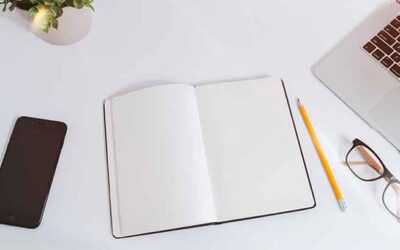
JANUARY 25, 2017 / ART & DESIGN
Coming Soon
